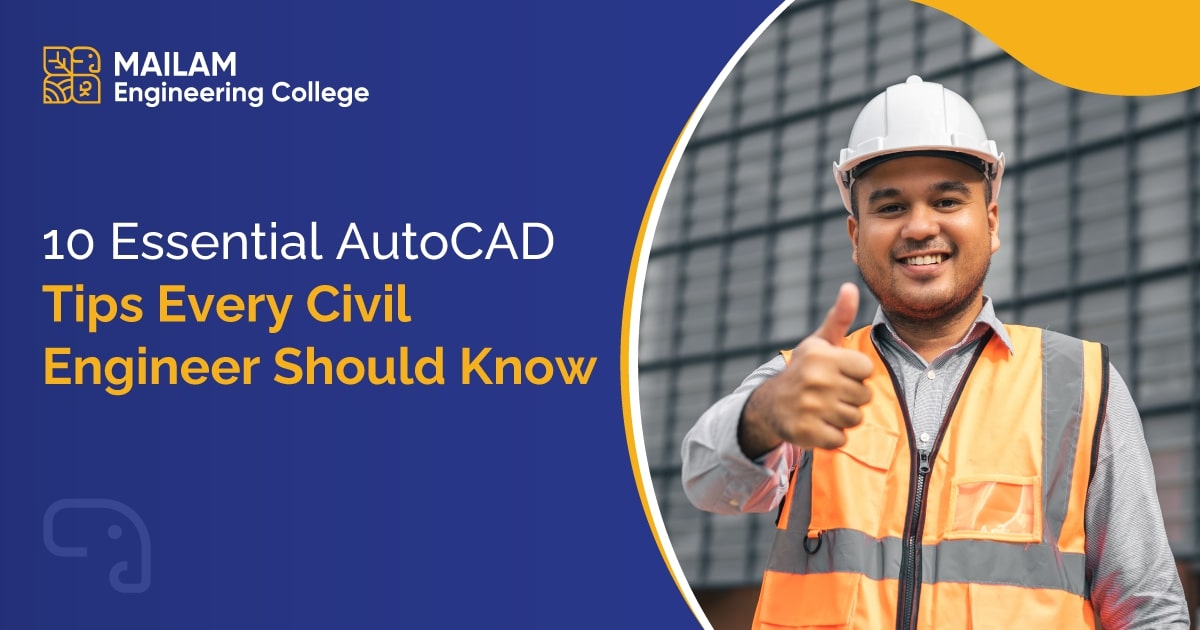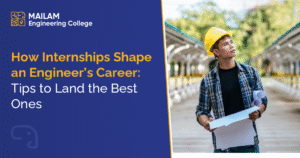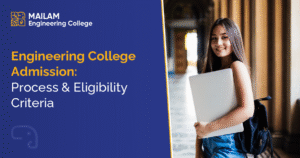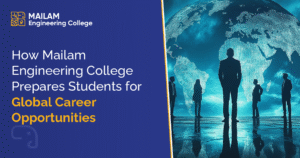Introduction
Hello, fellow civil engineers. If you’re like me, you have spent many hours in front of AutoCAD practising those delicate designs. Then you are at the right place to get insightful tips on 10 Essential AutoCAD Tips.
Of course, AutoCAD is a potent weapon, and there is no doubt about it, but at the same time, it seems that so many institutes have been trying to teach you something new for ages.
Therefore, we have provided this article on the 10 Essential AutoCAD Tips Every Civil Engineer Should Know to Improve Their AutoCAD Skills. These recommended practices can enable you to be more efficient in your work with AutoCAD and work like a professional.
These tips, coined to help people new to the field or who have been civil engineering professionals for years, will help simplify their lives.
Well, what are we waiting for? Let’s pour ourselves a cup of coffee and let the journey into the land of AutoCAD begin. I promise you, at the end of this article, you will be asking yourself how on earth you survived without these fantastic tips.
Advantages of Using AutoCAD for Civil Engineers
1. Enhanced Productivity
Improved Efficiency AutoCAD radically changes civil engineers’ processes by introducing numerous automation stages. While traditional drafting can take many forms, it is typically laborious and prone to human error.
When using AutoCAD, engineers can handle routine activities such as drawing and drafting to manage their time and energy for other challenging activities. This automation significantly improves efficiency, allowing engineers to deliver projects more effectively.
2. Improved Accuracy
Accuracy is crucial in civil engineering projects because measurements and drawings require tiny tolerances. Drafting by hand cannot produce drawings with the accuracy that AutoCAD produces because it uses mathematical formulas.
By guaranteeing that the correct values are used for the proper estimation, such precision helps to reduce discrepancies and improve the quality of project outcomes.
3. Enhanced Collaboration
Collaboration is the key to the success of any civil engineering project. Cohesion is also easily achieved in a work project that employs AutoCAD because different users can easily share it with the team. It is most useful in complex programmes that require many people to interface with each other to complete their tasks.
That is why civil engineers will ensure everyone agrees through AutoCAD, making the civil work more fluid.
How Civil Engineering Uses AutoCAD
Here are some critical applications: In the next Numbered List, Site Planning Site planning is one of the fundamental skills practitioners in civil engineering projects can comprehend.
1. Site Planning
AutoCAD is beneficial for designing accurate site layouts for buildings, roads, or other structures. Site planning is one of the fundamental skills practitioners in civil engineering projects can comprehend. Like building drawings, site plans help specify all the components’ locations.
2. Construction Drawing
AutoCAD software is used mainly in construction, particularly in drawing the layout of structures such as buildings. Engineers can develop these layouts, including the plan, exterior, and interior views. Such minor detailed designs allow the project to be easily formulated and implemented.
3. Transportation Engineering
Transportation like road and Railway bridges requires proper planning and designing. It plays a critical role in developing designs that consider the direction of the streets, the form of the bridges, and the nature of traffic flow expected in the area. It involves specific processes that are useful in establishing proper and secure ways of transporting goods.
4. Water Resources Engineering
AutoCAD is also seen in water resources engineering because it is one of the fastest-growing fields in every country. They utilise it in civil engineering, especially engineering, such as dams, canals, and other structures associated with water. These designs involve hydrologic data of the watershed, the system’s hydraulic features, and the structures’ specifications for managing the water resources.
AutoCAD Course for Civil Engineers
AutoCAD Course for Civil Engineers Civil engineers need to get trained enough to maximise the use of AutoCAD, hence this course. AutoCAD online training is an elaborate course Mailamengg Engineering College offers civil engineers. This course covers these subject areas to give the students a vital foundation for their careers.
Course Curriculum
1. Basics of AutoCAD
AutoCAD Background The first topic in the course examines the software’s fundamental operations. Through this topic, students understand how to make and edit drawings and add layers, measurements, and annotations to them. Hence, comprehension of the above areas is relevant to software applications.
2. Civil Engineering Drawing
Students can learn about site plans and layouts, building and layouts, and civil engineering transportation plans and layouts. These skills are essential when presenting proper details of a project to others.
3. Advanced AutoCAD Topics
AutoCAD related to the automotive industry The general AutoCAD topics are also continued to an advanced level, for instance, 3D modelling and illumination. This education endows engineers with the capability of creating elaborate structures or the perspective of the elements and matter, making them much superior to them.
10 Essential AutoCAD Tips Every Civil Engineer Should Know
AutoCAD tips that every Civil Engineer should know
Here you are at the AutoCAD Encyclopaedia, the Internet’s No. 1 resource for learning how to be the best engineer and AutoCAD expert.
1. Understanding the Interface
Customising Toolbars
Customising toolbars enables one to access the tools they use frequently and quickly. You can sort and arrange the tools and add or delete them. Customisation helps increase output by reducing the time wasted recalling the precise commands to type to reach the same destination.
Using the Command Line
The command line is one of the most valuable tools in AutoCAD. It enables the user to type with a high degree of accuracy and has direct access to the commands. Tutorials and lessons about basic commands can be helpful while getting to know Shell, and its application for drafting can increase the pace of work.
2. Efficient Drawing Techniques
Using Layers Effectively
Layers minimise clutter, helping to order the drawings and making their usage considerably easier. Since you can assign different elements to different layers, you can manage their visibility and properties. For complicated works, this organisation helps make the editing and reviewing of materials more accessible.
Implementing Object Snaps
Osnaps are very important in drawing, especially regarding the subdivision of an object, such as electronic drawings. They allow you to snap to endpoints, mid-cross, and centre. Since Osnaps locks the object to an exact spot, this ensures that your drawings are accurate and properly positioned.
3. Mastering Dimensioning and Annotations
Setting Up Dimension Styles
Consistency in dimensioning is one aspect that can help determine professional-looking drawings. Dimension styles benefit users because they provide standards for dimensions across various projects. It is possible to configure how dimensions and connectors will look to suit certain conventions and enhance visibility.
Annotation
Applying one of the available text styles for annotations—a style that is essentially a collection of properties used to an object—will accomplish this. Annotation is one of the critical items widely used in your drawings. By doing this, the likelihood that one’s annotations will become less noticeable from one another and become more accessible to read. You can set the style for the text in Word, including labels, notes and titles, among others.
4. Working with Block Reference
While references are typically tables linked to other tables, blocks are collections of data related by subject.
Creating and Managing Blocks
These are pre-drawn shapes that a drafter can use to finish his work more quickly and more effectively. You can create the blocks for the frequently used elements so that you can use these blocks rapidly in your drawings. It also provides a block allocation method to its related files. It helps achieve efficiency by using fewer block numbers while managing its files, cutting its size, and enhancing performance.
Using External References (Xrefs)
Annotations are split into external references (Xrefs), where you can reference files outside your drawing. This feature is useful where one intends to work in a group, as it allows many users to work on sub-projects simultaneously. Xrefs is also known for orders and the most recent updates with your drawing files.
5. Optimizing for Precision
About Grid and Snap Settings
Cust Hatches and snaps are significant tools in drafting. The grid aids you when drawing the figure by giving you a guide for positioning the cursor. The snap settings make the cursor move in that particular interval. Manipulating these settings assists the user in drawing precise and sharp illustrations.
Employing Polar Tracking
Polar tracking is an excellent tool for sketching objects at particular angles. Because of that, the range of angle values is set to allow angle increments without having to do calculations by hand to draw lines or more complex forms at precise angles. The feature comes in handy, especially when developing blueprints and building structures.
6. Advanced Editing Tools
Trim and Extend Commands
The trim and extend commands are essential to object alteration. Trim enables one to chop off unnecessary part(s) of an object and simultaneously use it to offer an element to another figure, etc. Learning these commands is crucial if you are a good editor.
Using the Array Command
The array command replicates objects in a manner of a pattern; in other words, it duplicates objects. Creating the rectangular, polar or path arrays is possible based on the particular requirements. Another way marked as valuable is the one that is effective for making the elements with repetitive patterns like columns, beams and grids.
7. Utilising AutoCAD Shortcuts
Essential Keyboard Shortcuts
With shortcuts, you can complete tasks in a very short time rather than taking many hours. Essential keys like the C key for copying, the V key for pasting, and the Z key for undo can prove helpful to anybody who is handling a switchboard for the first time. Long descriptions must be tailored to one’s liking and the best way to make operations run more smoothly.
Customising Shortcuts for Efficiency
Custom shortcuts are also allowable in AutoCAD in addition to the default set-up of shortcuts. Adapting these shortcuts to your practice can make drafting processes more efficient and faster. Feel free to play with the layouts until you find what is most suitable.
8. Managing and Sharing Files
Avoiding Tips for File Management
File organisation is essential for being organised and running efficiently. Name your files and folders in a simple way that can easily be remembered or searched. Back up your work from time to time so that you do not lose any of it, and ensure your files are well arranged and easily accessible by other people.
Exporting and Sharing Drawings
AutoCAD has various options for exporting and sharing drawings. The file presentation can be exported to PDF and DWF formats and shared with clients and other team members. Thus, ensuring that your drawings are clean and well-organized before exporting is necessary.
9. Automating Tasks with Scripts
Creating Simple Scripts
Scripts make work less tedious and minimise mistakes by performing routines on the client’s behalf. By simple scripts, you can, for instance, generate trees with a single command using the complex C code. Discover how to activate AutoCAD scripting to increase productivity and save time.
Using LISP Routines
LISP routines can be helpful as a method by which you can save time in AutoCAD. These routines can build new commands to execute a workflow and solve more complex problems. It is also recommended that people get acquainted with at least essential elements of LISP programming to extend the possibility of using it for AutoCAD automation.
10. Reading and Applying 3D Features
Basics of 3D Modelling
AutoCAD also has a modelling part that lets the user model structures and their components in detail. Acquaint yourself with the fundamentals of the subject, which entails developing and editing 3D objects. 3D Modelling is crucial in creating project visuals and relaying design concepts to clients.
Turning 2D Drawings into 3D
Converting 2D drawings to 3D models gives better thumbnail views of the planned designs. The tools available with AutoCAD deal with the extrusion, revolving, and sweeping of objects. Using this process, one can define and eliminate possible performance problems at the preliminary design stage.
Extra Tips
11. EnhancingVisualisationn
Applying Materials and Textures
Applying materials and textures enhances the realism of your 3D models. Use AutoCAD’s materials library to add realistic surfaces to your objects. This feature is handy for presentations and visualisations, helping clients understand the project’s final appearance.
Using Lighting and Rendering
Lighting and rendering bring your 3D models to life. Adjusting lighting settings and rendering your models create realistic images showcasing your designs. Experiment with different lighting setups and rendering techniques to achieve the desired effect.
12. Staying Updated with AutoCAD
Keeping Up with New Features
AutoCAD is constantly evolving, with new features and updates released regularly. Follow official AutoCAD blogs, forums, and webinars to stay informed about the latest developments. Keeping up with new features ensures you use the software to its full potential.
Utilising Online Resources
Numerous online resources are available to help you learn AutoCAD. Take advantage of tutorials, courses, and forums to enhance your skills. Engaging with the AutoCAD community lets you stay updated and find solutions to common challenges.
13. Common Mistakes to Avoid
Overlooking Layers
Neglecting the use of layers can lead to disorganised and confusing drawings. Always use layers to separate different elements and make your drawings easier to manage. This practice improves clarity and efficiency, especially in complex projects.
Ignoring File Management
Poor file management can result in lost or corrupted files. Implement a consistent file management system and regularly back up your work. Proper organisation ensures that your project files are secure and easily accessible.
How Mailam Engineering College Students are Experts in AutoCAD
With a sound curriculum and training avenues, Mailam Engineering College students can master AutoCAD in just three years of study. In the first year, students learn the basics of the software and commands, such as the blocks.
The second year focuses on complex skills like layer management, dimensioning, and working with blocks. Thirdly, in this stage of learning, students engage in larger projects that include 3D designing, scripting, and modifying software for proper engineering use.
The presented training courses are project-based and contain innumerable practice exercises and projects supervised by experienced trainers. As a result, by the end of the third year, Mailamengg students are qualified AutoCAD users who can complete tasks within professional limitations.
Why Mailam Engineering College is the Best Engineering College in Tamil Nadu
Choosing the right engineering college is one of the most critical decisions one has to make in life since it determines one’s future. Out of all the engineering colleges in the southern state of Tamil Nadu, Mailam Engineering College is undoubtedly one of the best for several reasons.
1. Exceptional Academic Programmes
Mailam Engineering College offers a wide range of B.Tech. Programs designed to meet the industry’s evolving demands. Whether you are interested in Information Technology, Artificial Intelligence, Data Science, or Blockchain Technology, the college provides comprehensive and up-to-date curriculums that ensure you gain the necessary knowledge and skills.
2. Experienced and Qualified Faculty
The college also has well-qualified and experienced faculty headed by qualified principals who provide quality education. They bring their knowledge and industry experience to the classroom to ensure students get theoretical and practical material.
3. Modern Infrastructure & Facilities
The Mailam Engineering College has well-equipped facilities with modern gadgets. Chemistry has a well-equipped lab, and all necessary and sophisticated research centres are also available in this college for students to concentrate on their studies.
4. Strong Industry Connections
Mailam College has partnerships with different industries, so students get many internships, projects, and research opportunities. These links assist the students in acquiring real-life experience that prepares them to fit in the industry by the time they graduate.
5. Active Entrepreneurship Cell
Students interested in entrepreneurship have an active cell at Mailam Engineering College. This cell is also responsible for enabling students and offering support that transforms great ideas into viable business ventures.
6. Robust Placement Record
The college has a very active placement cell that ensures students get placed in companies or industries of their choice. The students are placed in good firms with the help of alums and linking partners, as the college boasts a high placement rate and good salaries. For instance, the students of CS&E have claimed that they have attained high placements, with many of them getting placed in multinational firms.
7. Holistic Development
Mailam Engineering College admits and upholds the concept of the four-fold personality development of the students. Additionally, the college wants to achieve exceptional academic success in addition to extracurricular activities, games, and sports. This will, in turn, help to foster the development of good personalities and pivotal soft skills among the students.
8. Positive Student Feedback
Mailam Engineering College students and alums have often shared positive feelings and pacifications. Students also like the atmosphere created, the sort of education, the job offers, and the chance for self-development the college offers.
9. Affordable Education
While the college aims to provide quality education and the best infrastructure, the education at Mailam Engineering College is relatively cheap. Scholarships are offered to students in college in various ways to ensure students from all over can fund their dreams of joining college and studying engineering.
10. Location Advantage
Located in Tamil Nadu, a state known for its rich cultural heritage and industrial growth, Mailam Engineering College offers a strategic advantage. The college’s location provides students access to numerous industries, research centres, and career opportunities.
Conclusion
Well, there you have it, future innovators, 10 AutoCAD tips every civil engineer needs to know. When incorporated into your process, you will be able to manage your projects better and increase the level of precision, which in turn will produce high-quality and professional work.
Mailam Engineering College strives to give you the tools you need to succeed in your profession. The college’s commitment to holistic development, affordability, and positive student feedback further solidifies its reputation as a premier institution for engineering education in the region.
Suppose you are looking for an engineering college that offers a comprehensive education and prepares you for a successful career. In that case, Mailam Engineering College should be at the top of your list.
Therefore, where does that leave you? Visit our Mailam Engineering College now and transform yourself into a future engineer who will lead the market.
FAQ’s
1. What are the basics of AutoCAD in civil engineering?
AutoCAD is essential for accurate 2D and 3D designs done by civil engineers. It enables engineers to draw detailed plans of structures like buildings and infrastructure works. The main basics include familiarizing yourself with the software interface as well as the commands and functions used when designing, modifying, or annotating design drawings. Civil engineers apply AutoCAD tools in site planning activities, as well as making out good layouts and ensuring neat drawings conform to industry standards.
2. What AutoCAD versions are good for civil engineering?
It is the best version of AutoCAD for civil engineers and is specifically made for them to design sites, create infrastructure facilities, and develop transportation projects. In this way, Civil 3D becomes a more advantageous tool than other software as it has adequate capabilities to simulate any terrain feature, build roads, and create drainage systems necessary for comprehensive project management. Moreover, other products from Autodesk can be easily integrated with it for better efficiency, thus making it suitable even for smaller-scale civil engineering undertakings.
3. What is the primary point of AutoCAD?
The primary point of AutoCAD is to provide a platform for creating precise and detailed 2D and 3D drawings. It allows users to design and draft accurate plans, modify existing designs, and annotate drawings with measurements and notes. AutoCAD helps professionals in various fields, including engineering, architecture, and construction, to visualise concepts, improve design accuracy, and streamline the drafting process.
4. How can I get better at AutoCAD?
To improve at AutoCAD, practice regularly and familiarise yourself with the software’s interface and commands. Take advantage of online tutorials, courses, and forums to learn new techniques and tips. Working on real projects helps reinforce your skills. Joining a community of AutoCAD users can provide valuable insights and support. Learning keyboard shortcuts and customising your workspace can enhance your efficiency and proficiency.
5. Which is the best college that allows you to learn AutoCAD while studying?
Mailam Engineering College in Tamil Nadu is an excellent choice for learning AutoCAD while studying. Known for its vital engineering programmes, the college integrates practical AutoCAD training into its curriculum. Students gain hands-on experience through coursework and projects, ensuring they are proficient in AutoCAD by graduation. This pragmatic approach prepares students for the demands of the civil engineering industry.